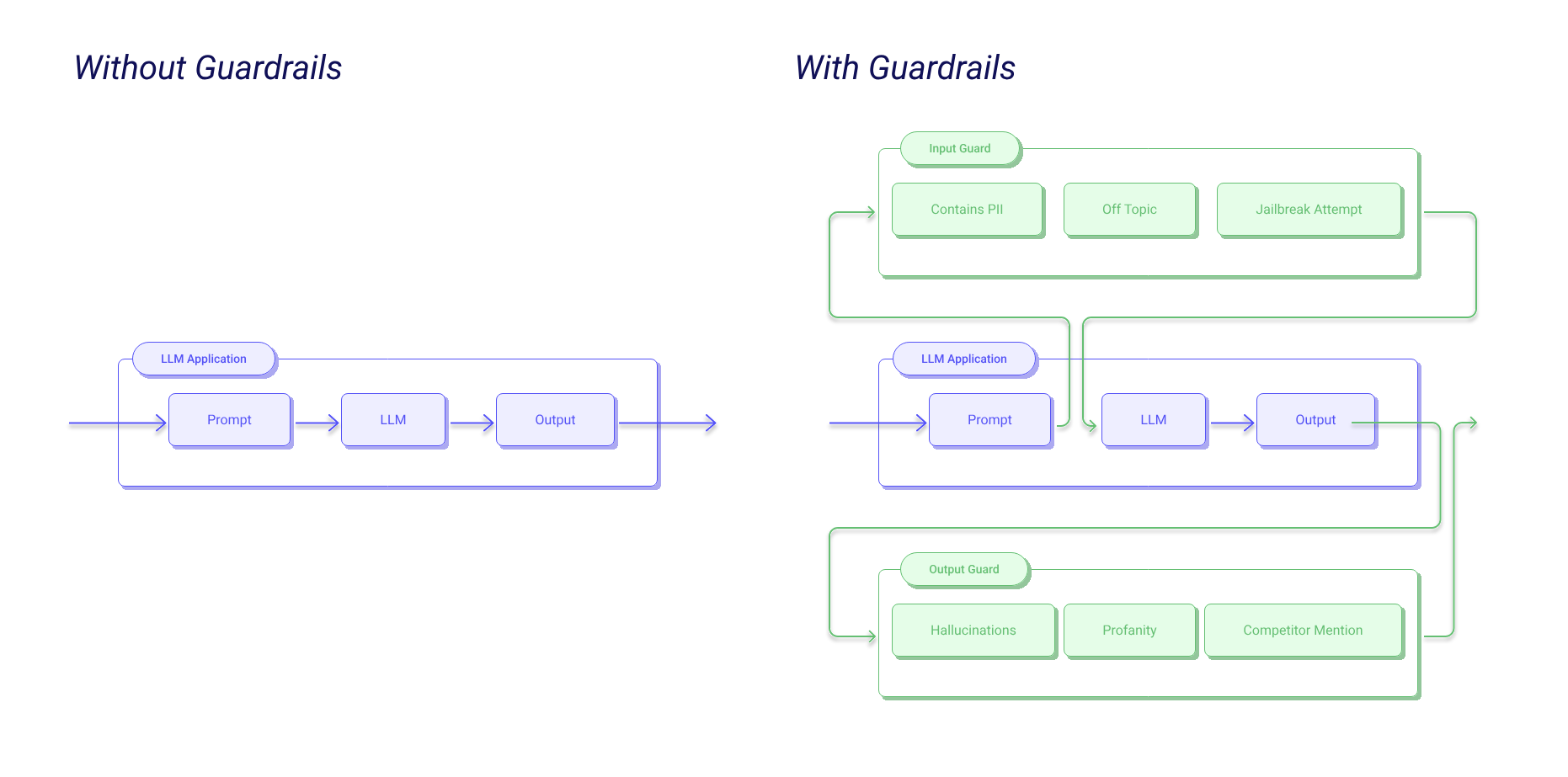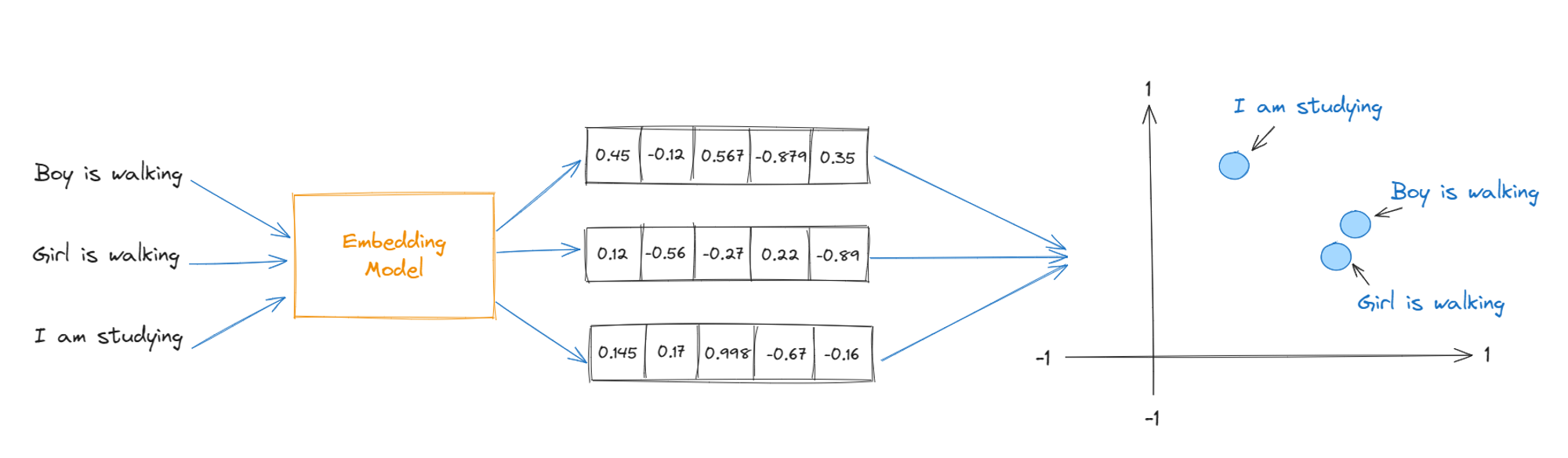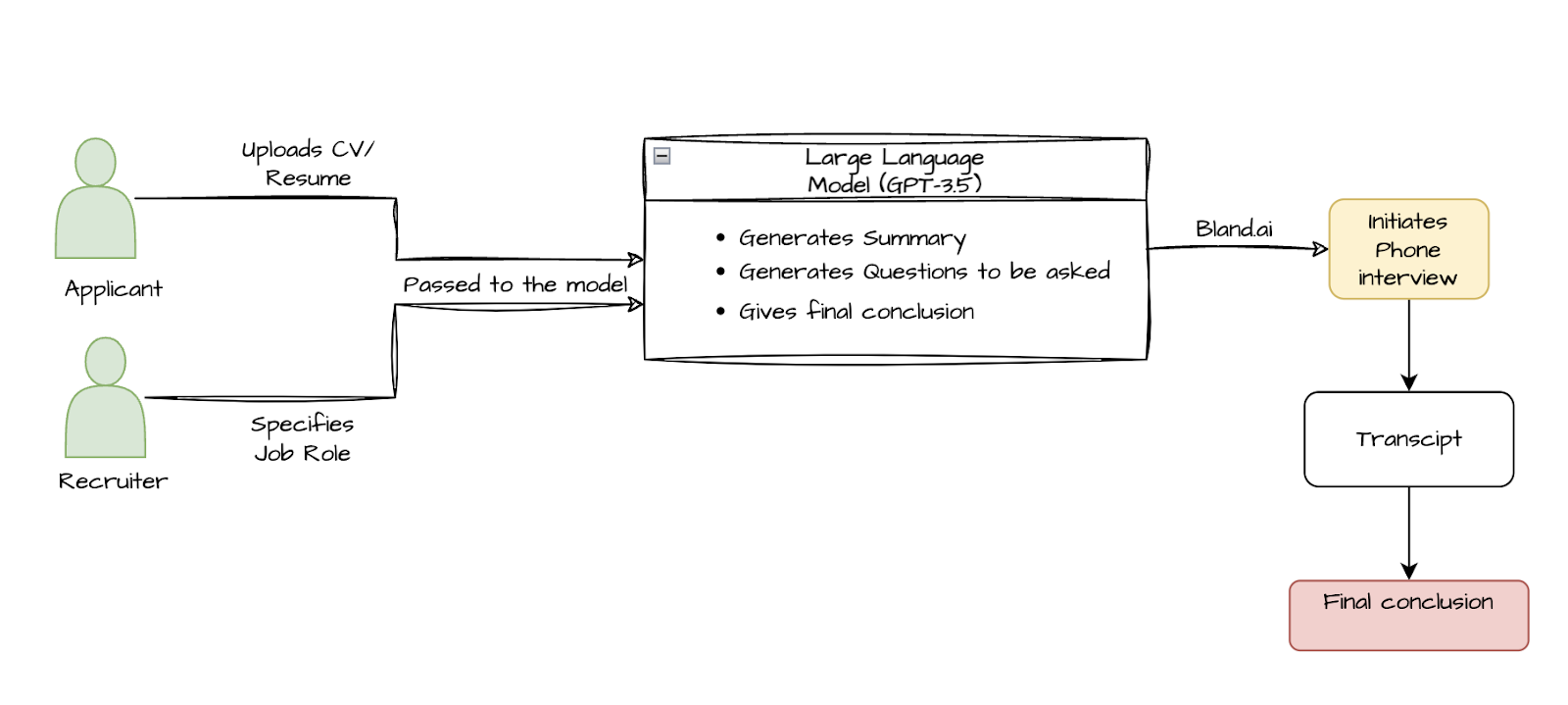GPT-4 Vision (GPT-4V), by OpenAI, offers a unique multimodal approach. That helps combine visual understanding with explanatory features. This model allows users to use images as input and interact with the model conversationally. Additionally, it also provides insight into why the AI makes specific visual decisions. Built upon the existing capabilities of GPT-4, it extends its general features. Extending the existing text interaction features to offer visual analysis. Thus, integrating human and machine understanding. This article aims to showcase how the combination of GPT-4 Vision with Explainable AI (XAI) enhances the trustworthiness and comprehensibility of AI.
In this article we’ll delve into the following objectives:
- Unveil the capabilities of GPT-4V in understanding and interpreting visual content
- Explore the essence of Explainable AI (XAI) and its role in demystifying AI operations
- Examine the working of XAI, including analyzing visual inputs and rendering explanations for several use cases
- Discuss how GPT-4V and XAI can transform various sectors through real-world applications
- Spotlight specific use cases in sectors like healthcare and security
What is Explainable AI (XAI)?
Explainable AI (XAI) serves as a crucial bridge between artificial intelligence and human understanding, translating complex AI decisions into insights we can trust and verify. As AI models grow in complexity and application, spanning across sectors from healthcare to finance and autonomous driving, the role of XAI becomes increasingly vital. It shines a light on the AI's decision-making process, advocating for transparency and accountability. Beyond the technical, XAI addresses ethical, regulatory, and practical concerns, ensuring AI's decisions are understandable, fair, and devoid of biases. Essentially, XAI acts as AI's trusty sidekick, ensuring its reliability and fostering a deeper connection between machines and their human counterparts.
Diving deeper, AI models are categorized into two types: the enigmatic black-box models and the transparent explainable AI models. Black-box models, though capable of delivering accurate outcomes, often work in obscurity, not disclosing how decisions are made, which can lead to skepticism about their reliability. On the other hand, explainable AI models promote openness by shedding light on their internal workings, explaining the rationale behind each decision. This level of transparency not only builds trust but also empowers users and developers with the knowledge to refine AI models further.
In essence, XAI ensures that AI's advancements remain aligned with human values and ethical standards, making AI systems not just powerful analytical tools but also reliable partners in decision-making. Through the lens of XAI, we can navigate the complexities of AI with greater assurance, understanding not just what decisions AI makes, but why it makes them, thereby cementing AI's role as a trustworthy aide in our increasingly digital world.
Understanding GPT-4 Vision
Say hello to GPT-4 with Vision, or GPT-4V, a fantastic multimodal model whipped up by OpenAI. This cool tool lets you ask questions about an image you've uploaded, a nifty task known as visual question answering (VQA). GPT-4V is part of the "Large Multimodal Models" (LMMs) family, which are models that can process information in different formats, like text and images or text and audio. Some of GPT-4V's cousins in the LMM family include CogVLM, and IDEFICS by HuggingFace, LLaVA which is an extended open-source version of Llama, and Kosmos-2 by Microsoft.
But what sets GPT-4V apart? It's got a hosted API, while its open source counterparts can be deployed offline and on-device.
Currently, GPT-4V is available in the OpenAI ChatGPT iOS app, the web interface, and API. To access it on the web and API, you'll need a GPT-4 subscription and developer access to the API. The model's API identifier is gpt-4-vision-preview. Since its release, the computer vision and natural language processing communities have been having a ball experimenting with this model.
GPT-4V, with it’s visual analysis capabilities opens new ways for user interaction with AI models. It enhances the model's usability and applicability. This is especially true for sectors that rely on visual data. GPT-4V provides a more in-depth and holistic understanding of the input data.
Key Capabilities of GPT-4 Vision
- Visual Inputs: The prominent feature of the newly launched GPT-4 Vision is its ability to process visual content including photographs, screenshots, and documents for various tasks.
- Object Detection and Analysis: The model can identify and offer details about objects in images.
- Data Analysis: GPT-4 Vision excels at interpreting and analyzing data presented in visual formats such as graphs, charts, and other data visualizations.
- Text Deciphering: The model can read and interpret handwritten notes and text within images
.png)
.png)
GPT-4V with and without XAI
Let's consider a use case, the use of GPT-4Vision demonstrates the potential of AI in enhancing urban planning processes through the analysis of visual data.
With XAI
Imagine a city planning department using GPT-4Vision to analyze satellite imagery and citizen-submitted photos. They want to assess urban green space distribution and public transport accessibility. GPT-4Vision processes this visual data to identify areas lacking in green spaces. It also identifies regions where public transport is not easily accessible. It uses XAI to highlight specific visual patterns and data points that led to these insights. For instance, it might reveal, "The concern for insufficient park spaces was identified. This was based on a 25% decrease in visible green areas in satellite images of downtown regions, compared to last year." GPT-4Vision with XAI pinpoints the visual data that influenced its analysis. This allows urban planners to understand the specific areas of concern. It also shows the magnitude of public interest. This enables more precise and informed urban development decisions.
Without XAI
Without XAI, GPT-4Vision's insights from satellite imagery and photos would be less transparent. The model could still identify the need for more green spaces. It could also highlight regions with poor public transport accessibility. But, it wouldn't show the visual evidence and patterns it used to reach these conclusions. Urban planners would know which areas to focus on. But, they might not understand the visual cues or specific changes in urban landscapes that triggered these insights. Without this detailed understanding, they might not be able to prioritize interventions effectively. This could lead to less targeted and impactful urban development initiatives.
The Integration of GPT-4 Vision and XAI
.png)
Explainable AI (XAI) must integrate with GPT-4 Vision. AI is starting to 'see' and interpret our surroundings. It's essential to understand the 'why' behind its interpretations. This understanding is just as important as the interpretations themselves. This combination increases AI's reliability, especially in sensitive areas like medical diagnosis, surveillance, and autonomous navigation.
Integrating GPT-4 with Explainable AI (XAI) for text-based analysis involves using techniques that can show how the model's outputs are generated. Specific APIs or libraries for directly interfacing GPT-4 with XAI do not exist as pre-built solutions. However, we can conceptualize how such an integration might look using Python and existing tools for interpretability. Below are illustrative examples. They employ pseudocode and hypothetical functions to demonstrate the integration.
Bridging Vision and Language with XAI
The integration of GPT-4's vision capabilities with XAI is not just a technical challenge but a transformative journey towards creating AI systems that are both powerful and comprehensible. Here are potential strategies for achieving this integration:
- Visual Attention Mechanisms: Highlighting areas within an image that significantly influence GPT-4's interpretations, providing insights into the 'focus' of the AI's analysis.
- Semantic Image Segmentation: Offering explanations on how GPT-4 categorizes different segments of an image, enhancing the granularity of visual understanding.
- Contrastive Explanations: Comparing and contrasting why certain images are interpreted differently than others, shedding light on the nuanced understanding of GPT-4.
.png)
Real-World Implications
The convergence of GPT-4 Vision’s capabilities with XAI has profound implications across various sectors:
- Healthcare: Enhancing diagnostic precision by interpreting medical imagery and providing explainable insights into findings.
- Automotive: In autonomous driving, offering transparent interpretations of visual data for safer navigation and decision-making.
- Legal: Assisting in evidence analysis by providing interpretable insights into visual documents and imagery.
Using the GPT-4 Vision API
Step 1: Set Up Your Environment
Ensure you have Python installed on your system. You'll also need requests library to make HTTP requests to the API.
pip install requests
Step 2: Obtain API Key
First, ensure you have an OpenAI account. This is your gateway to the API and all the tools you’ll need. If you don’t have one yet, it’s straightforward to set up.Head to the OpenAI website and sign up.
Once you’ve registered, the next critical step is to obtain your API keys. These keys are like your passport to interact with GPT-4V; they authenticate your requests and track your usage.
Authentication: Let's now discuss authentication. It's the procedure that maintains the security and customization of your use of the API. You'll need to use the API keys you were given during setup to authenticate your calls.
Your keys will be included in the request header when you contact the GPT-4 Vision. This authenticates you to the API and guarantees a safe and encrypted connection between you and the API.
Note that your API keys are highly sensitive. To avoid unwanted access to your OpenAI account, keep them confidential.
Once your account is configured and you have your API keys, you may start exploring the visual world through GPT-4's eyes.
You can integrate visual data analysis into your applications using the GPT-4 Vision API effectively. You can follow these Python code examples. These examples demonstrate how to send images to the GPT-4 Vision API either by passing a URL or by directly including a base64 encoded image.
Step-3: Passing Images via URL
For images hosted online, you can provide the URL directly in your request. Below is a Python code snippet demonstrating this with the requests library, assuming a hypothetical OpenAI GPT-4 Vision API endpoint.
Step-4: Uploading Base64 Encoded Images
For local images, you can convert them to base64 and include them in your request. This example demonstrates encoding an image and sending it to the API using Python’s base64 and requests libraries.
Image Size and Format Specifications:
- Size Limits: Ensure your images are under the 20MB limit for compatibility and faster processing.
- Aspect Ratio: Keep the natural aspect ratio to avoid distortions that could affect analysis accuracy.
- Formats: The API supports PNG, JPEG, WEBP, and non-animated GIF formats.
- Resolution: Higher resolution images allow for more detailed analysis, but consider file size and processing time.
Note: These code snippets are hypothetical and illustrate the process based on standard API interaction patterns. Adjust the API endpoint (https://api.openai.com/v4/chat/completions in the examples) according to the actual GPT-4 Vision API documentation provided by OpenAI, as this endpoint is illustrative and may not correspond to the real GPT-4 Vision API endpoint.
Step-5: Handling Multiple Images in a Single Request
The GPT-4 Vision API supports analyzing multiple images within one request, enabling comparative analysis, sequential narratives, or composite understanding from different perspectives.
Fine-tuning Image Detail Level: Low vs. High Fidelity
Low Fidelity: Quick, broader insights, using less computational resources. Ideal for general categorization or when detail isn't critical.
High Fidelity: Detailed, thorough analysis, consuming more tokens but providing in-depth insights. Best for precision-required tasks.
Step-6: Integrating GPT-4V with XAI
This code-snippet below involves querying GPT-4V for visual analysis and applying XAI principles to interpret the model's responses in a more understandable manner.
Step-7: Specifying Detail Level in API Requests
Adjust the fidelity based on your project's needs. Here's how you could specify this preference in your API request:
Managing API Interactions
Keep in mind that the GPT-4 Vision API does not maintain state across interactions. Each request is independent, necessitating careful management of your session state and interactions.
Best Practices
- Use URLs: For efficiency and speed, especially for multiple images.
- Maintain Session State: Track your interactions to provide context for each new request
- Resubmit Images or URLs: For follow-ups related to the same images, include the images or their URLs again to maintain context.
Step-7: Navigating Limitations and Optimizing Usage
Understand the model's limitations and adjust your strategies accordingly. For instance, you can simplify images. Or, provide clear, contextual questions to aid the model's understanding.
Step-8: Cost Management and Efficiency
Manage your token usage wisely. Choose the appropriate fidelity level based on your needs. Understand the token costs associated with image analysis.
Conclusion
The integration of vision and language in GPT-4V marks a significant milestone in the evolution of AI. This is complemented by the principles of Explainable AI. This synergy not only enhances the depth and breadth of AI's capabilities. It also ensures that these advanced technologies remain aligned with the principles of transparency, trustworthiness, and human-centric design. As we continue exploring what AI can do, the fusion of GPT-4 vision with XAI shows our commitment. We are creating AI that enlightens as much as it empowers.
Want to build software with LLM and XAI Integrations?
Discover the next level of AI with our solutions that merge GPT-4's language skills and XAI's clarity. We specialize in AI integrations, enhancing text analysis, and ensuring AI decisions are clear. Concerned about complex AI systems or understanding AI decisions? Our CEO, Rohan, offers a free consultation to demystify how GPT-4 and XAI can revolutionize your business, making AI a reliable partner for your growth.
Take your AI strategy to the next level with us. Contact us for a conversation about transforming your business with the power of GPT-4 and XAI.


.png)